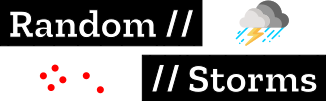
Git Worktree
May 6, 2021
Git - worktree
worktree enables us to work on multiple branches
simultaneously, eliminating the need to switch between branches
manually. Using worktree, git branches can be maintained as
directories in the local machine.
.
└── repository/
├── worktree/
│ ├── dev
│ ├── testing
│ └── production
├── src
├── tests
└── README.md Say we are working in the main branch, and we want to access a part
of the code in the dev branch. Using worktree,
we can maintain the dev branch as a directory in the local
machine and modify or access code snippets from it. Similarly, we can
also maintain other branches (e.g., testing,
production) in the local directory. An example file
structure is illustrated above.
Creating a worktree
mkdir worktree
cd worktree
git worktree add ./<branch name> <branch name>